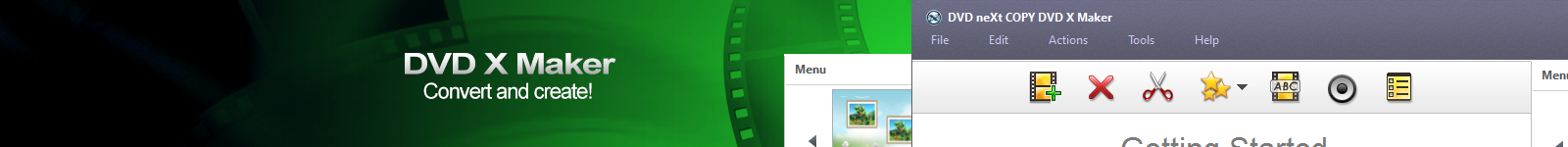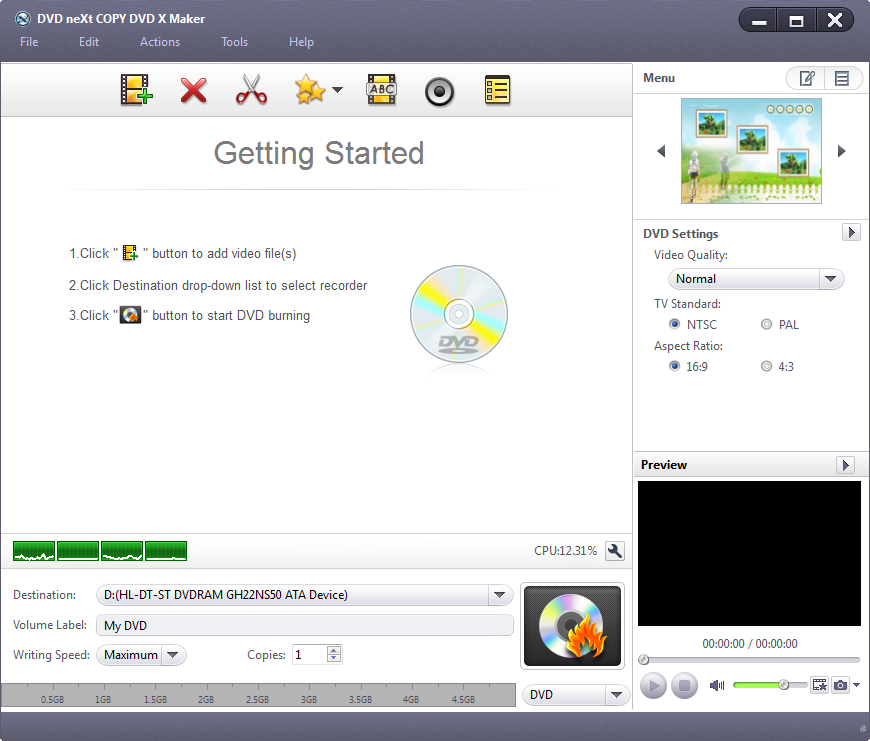DVD neXt COPY DVD X Maker – $39.95
Most home DVD players will not play downloaded movies or videos, as these downloaded files are usually in internet and computer formats. These formats are not supported by standard home DVD players, leaving you stuck at your desk watching them on your computer.
DVD neXt COPY DVD X Maker is the easiest and fastest way to convert any downloaded movies or videos in popular video formats, such as AVI, MPEG, DivX, DV, VOB, WMV or iPhone 4 videos (MOV). You can convert them to a format that is compatible to play on your home DVD player, so you can watch them on your big screen TV.
Besides burning DVD-format discs, DVD neXt COPY DVD X Maker also allows you to burn DVD Folders and ISO files from your computer, and has built in templates for creating stylish menus and inserting backgrounds and music, to make your DVDs more personal. Perfect, for creating personalized DVDs of a recent vacation, or perhaps a wedding or birthday. You can also clip video segments, add menu topics and opening film clips, load subtitles and audio tracks giving you complete control.
So if you are looking to author your own DVDs of events past, or if you are tired of sitting in your uncomfortable computer chair for an entire downloaded movie or show; and would rather be watching all your downloaded movies from the comfort of your living room couch on your big screen TV, then DVD neXt COPY DVD X Maker is the solution you need.