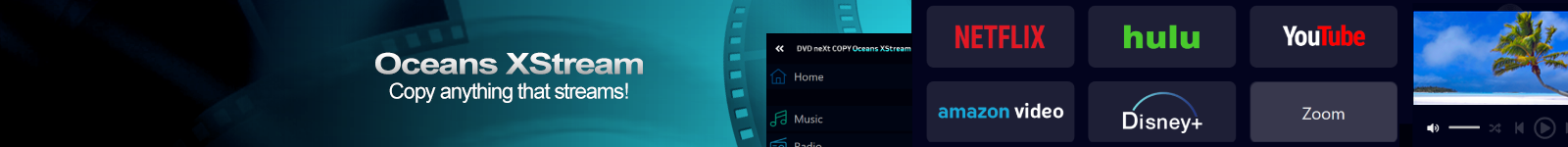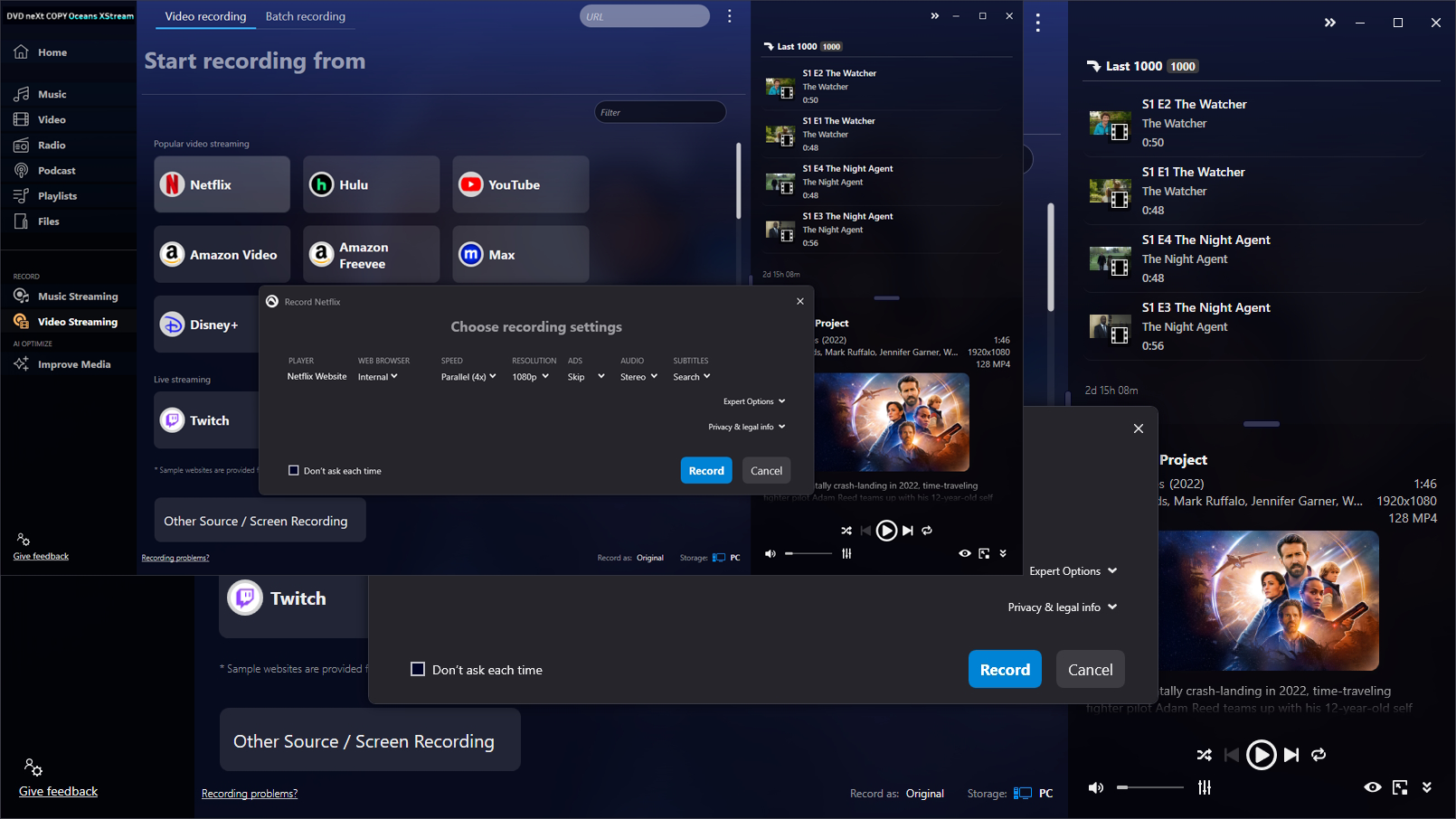DVD neXt COPY Oceans XStream 2024 – $59.90
Current Customer Price $59.90 $39.90 (Save $20.00)
We continue to see more media becoming available via streaming services and video on demand sites like Netflix, YouTube and iTunes. These latest streaming media services on the internet are nice, however most of the time you cannot save or record what you are watching or listening to. Wouldn’t it be great to be able to record these streaming movies and audio?
That is exactly what DVD neXt COPY Oceans XStream is built to do. DVD neXt COPY Oceans XStream records videos and audio from online video stores and other internet sources while they’re playing and saves them in superior digital quality as private-use-only backup copies.
DVD neXt COPY Oceans XStream also has a built in converter that allows you to view or listen to your streaming media on portable playback devices as well as built in media player. So if you want to make backup copies all your streaming movies and audio then DVD neXt COPY Oceans XStream is the solution for you.