WinX DVD Ripper Review: Unveil Its Powerful Features and Hidden Costs
Summary: Understanding the WinX DVD Ripper and WinX DVD Ripper Platinum is essential to bringing out the complete functionality and working on your DVDs for seamless results. This article will guide you through the WinX DVD Ripper review and WinX DVD Ripper Platinum review with basic details like overview, features, and essential differences between the two so you can choose the best one.
Table of Contents
This WinX DVD Ripper review will take a closer look at its standout features, real-world performance, and how it differs from the WinX DVD Ripper Free Edition. We'll also talk about the trade-offs behind its powerful capabilities and introduce some worthy alternatives. If you're looking for a reliable DVD-ripping solution, this WinX DVD Ripper review will help you decide whether it's the right fit for you.
An Overview of WinX DVD Ripper
WinX DVD Ripper is a classic DVD ripping and backup program developed by Digiarty. It is designed to convert DVDs into digital formats. Currently, WinX DVD Ripper comes in two editions: WinX DVD Ripper (Free Edition) and WinX DVD Ripper Platinum.
WinX DVD Ripper

WinX DVD Ripper stands out as a leading DVD-ripping tool, boasting over 5.8 million users globally. Its primary function is to convert DVD content to various formats like MP4, AVI, and more while also offering DRM removal for protected discs. Advanced hardware acceleration ensures rapid conversions without sacrificing quality. Notably, it can even salvage content from damaged DVDs, making it ideal for preserving cherished memories. WinX DVD Ripper combines speed, quality, and user-friendly features, making it a top choice for DVD enthusiasts.
WinX DVD Ripper Platinum

WinX DVD Ripper Platinum is an upgraded version of WinX DVD Ripper that can create ISO files from DVDs. This function enables users to burn their video content onto blank discs effortlessly. Support for 450+ presets in 16 categories and sub-categories gives you many options for your files. Additionally, it effectively removes DRM protections from major studios such as Disney, Paramount, and Warner Bros. Notably, the software is designed to bypass complex content protection methods that utilize multiple titles to thwart traditional copying tools.
Comparison of WinX DVD Ripper and WinX DVD Ripper Platinum
Here's a quick comparison table highlighting the key differences between WinX DVD Ripper and WinX DVD Ripper Platinum. This overview will help you understand their basic differences, enabling you to distinguish and decide if upgrading to the paid version is the best option for your DVD-ripping needs.
| Parameters | WinX DVD Ripper | WinX DVD Ripper Platinum |
|---|---|---|
| Compatible OS | Windows 7 and later | Windows PC 11,10, 8.1, 8, 7, and Vista |
| Price Plans | Free version |
|
| Set up File Size | 10.3 MB | 31.7 MB |
| Benefits |
|
|
| Disadvantages |
|
Actual functionality differs from website claims |
The free edition has many features stripped out and only lets you convert about the first 5 minutes of each DVD title. Therefore, the rest of this review will mainly focus on the features of the Platinum version.
Powerful Features of WinX DVD Ripper Platinum
Wide DVD Format Compatibility

WinX DVD Ripper Platinum supports all the usual DVD disc formats and capacities. Whether it is DVD+R/-R, DVD+RW/-RW, or a single-layer DVD5 or dual-layer DVD9, the program can read and recognize the disc without issue.
Besides loading a physical disc from the optical drive, it can also work with DVD folders stored on a hard drive (the typical VIDEO_TS structure) and ISO image files as input sources. In other words, as long as the disc or backup follows the standard DVD-Video specification, it can be imported into WinX DVD Ripper Platinum for further ripping and backup.
Extensive Output Formats and Presets
When you use WinX DVD Ripper to rip a DVD, you are free to choose how you want to export it. You can pick a specific video format, an audio-only format, or simply select from device-based presets, depending on how you plan to play the file.
For video output format, WinX DVD Ripper supports converting DVDs to popular formats such as MP4, M4V, MOV, AVI, WMV, MPEG and MKV. Its main focus is on H.264/AVC and HEVC/H.265 encodes, but it also offers more compatibility-oriented options like MPEG-4 and MPEG-2 for older devices or special playback environments.
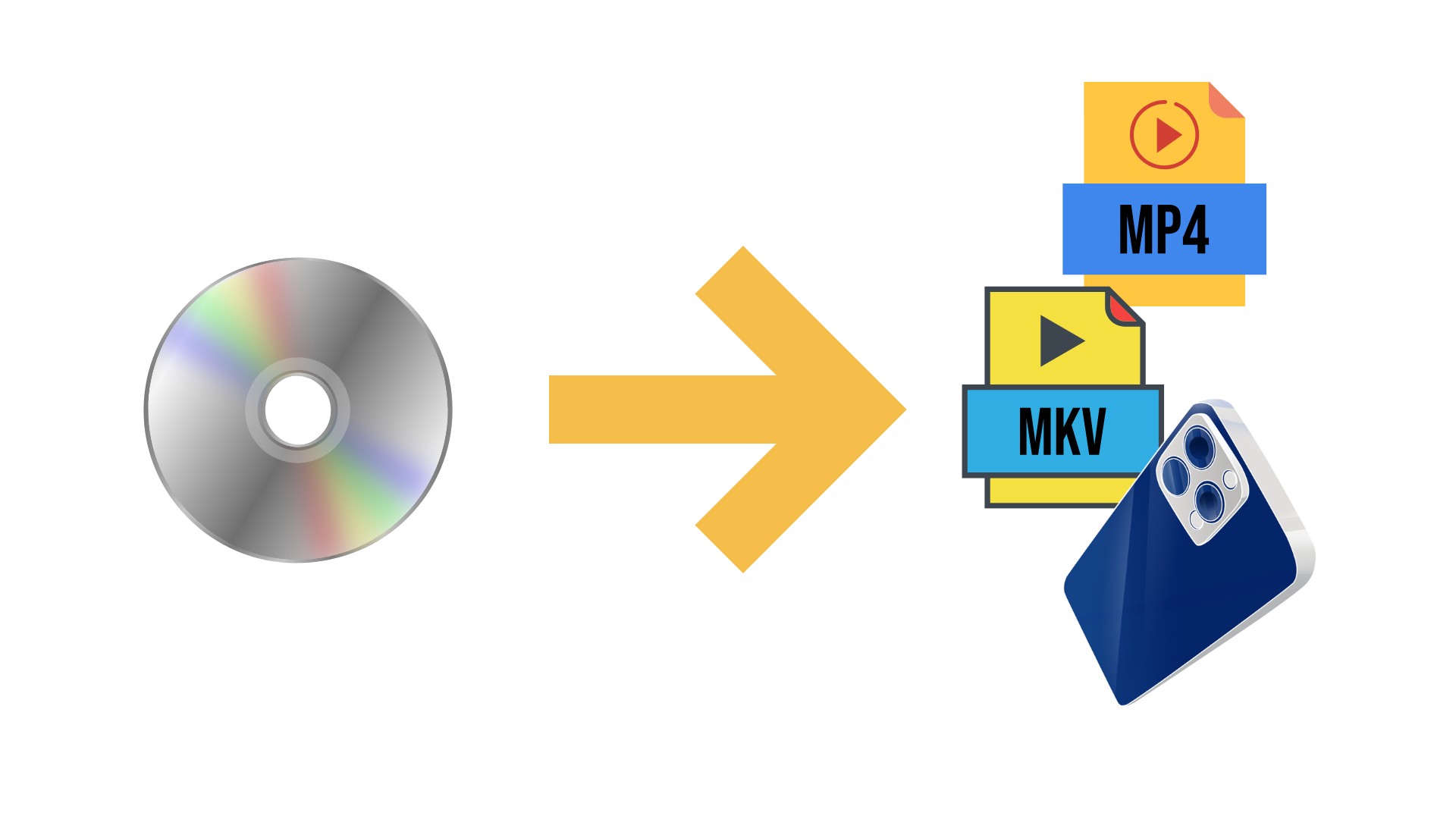
If you only care about the audio, you can also output the DVD as audio files. The software can either keep the audio tracks inside the video file or extract them as standalone audio. WinX DVD Ripper supports mainstream formats such as MP3, AAC and AC3 for everyday listening on mobile devices, as well as AC3 and similar options that preserve multi-channel effects for home theater.
When you are not sure which format works best for your player, you can simply rely on the built-in device presets. WinX DVD Ripper Platinum comes with hundreds of profiles for different devices and platforms. These cover general video profiles, such as smartphones and tablets, game consoles, smart TVs and streaming boxes, NAS/Plex.
Basic Decryption Capabilities
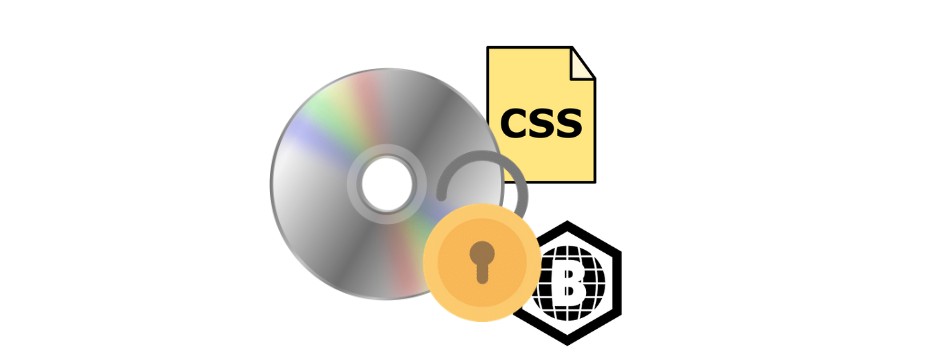
WinX DVD Ripper can handle most common copy protections found on commercial DVDs, such as CSS encryption, region codes (Region Code), RCE, UOPs, and APS. It also supports more complex DRM schemes designed for movie discs and 99-title discs, including Sony ARccOS and Disney X-project. After you load a disc, the program can automatically detect the main title and complete the decryption process without requiring you to configure any decryption modules manually. The official team keeps updating the decryption engine to stay compatible with newly released copy-protected DVDs.
LEVEL-3 Hardware Acceleration
LEVEL-3 hardware acceleration is one of the key performance highlights of WinX DVD Ripper Platinum. Unlike solutions that only use hardware for encoding or decoding, LEVEL-3 means hardware acceleration is enabled at all three stages: decoding, processing intermediate frames, and final encoding, with Intel QSV and NVIDIA NVENC / NVDEC / CUDA working together, which can significantly shorten the time it takes to convert an entire DVD.
The Cost of WinX DVD Ripper Platinum’s Level-3 Hardware Acceleration
Digiarty claims its WinX DVD Ripper is the only DVD ripper that supports Level-3 hardware acceleration. That is indeed where a lot of its performance advantage comes from, but how well does this feature actually work in real use? Based on our hands-on testing, there are a few prerequisites and hidden costs that users need to be aware of.
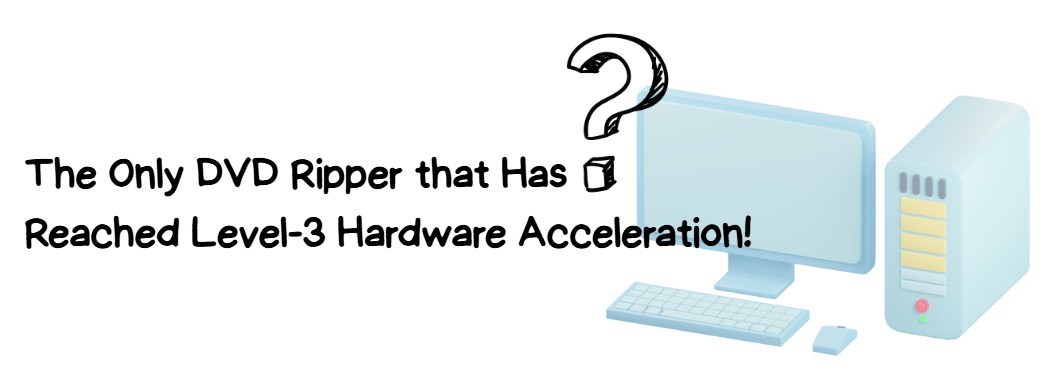
High Hardware Requirements
In essence, WinX DVD Ripper's level-3 acceleration means offloading all three stages of the workflow to the GPU as much as possible: DVD decoding, video processing, and re-encoding, instead of only using the hardware encoder at the final stage. In practice, this design makes the software heavily dependent on your hardware.
According to Digiarty, you at least need an Intel CPU with Quick Sync Video (Ivy Bridge or newer) or an NVIDIA GPU that supports NVENC, and the GPU architecture has to fall within the listed Kepler, Maxwell, Pascal, Volta and similar generations for the full acceleration path to be enabled properly.
If you are still on an older processor or running outdated drivers, Level-3 is very likely to fall back to partial acceleration or even pure software mode. The actual speed can then be far below the numbers shown on the official site, which is a built-in barrier of this approach.
Unstable Performance
When the optical drive is mediocre, the disc structure is complex, or the protection scheme is relatively new, WinX DVD Ripper’s performance can become unstable. In our tests this showed up as ripping times shooting up, the progress bar getting stuck at a certain stage for a long time, or the program only producing incomplete segments. In those cases, you end up constantly tweaking settings or rerunning the job.
Under such conditions, the advertised high speed turns into an uncertainty factor. Overall performance starts to feel inconsistent rather than reliably fast.
Being Forced into Safe Mode
To cope with instability, WinX DVD Ripper offers a “Safe Mode” option. This forces a more conservative processing path when dealing with old DVDs, odd disc structures, or more complex protections. The official suggestion is that if you run into crashes, messed-up title order, or other unexpected issues during conversion, you should enable Safe Mode to ensure the copy finishes.
In our tests, however, turning on Safe Mode made the process noticeably slower.
We tested a Disney X-project protected DVD of Frozen 2 that had both complex encryption and minor scratches. In the default hardware-accelerated mode, WinX DVD Ripper failed to rip it successfully, so we switched to Safe Mode. The final successful rip took almost 2 hours and 36 minutes – and that does not include the time spent on our first failed attempt.
Limited Free Trial
There is another clear limitation: the trial version only lets you rip the first 5 minutes of each DVD for free. This means that before paying, you can only get a feel for the interface and basic picture quality on a short clip. You cannot realistically test how stable the rip is or how long it will take to convert a full two-hour movie.
Test Performances of WinX DVD Ripper Platinum

To test the performance of WinX DVD Ripper Platinum, we took a DVD movie of approximately 2 hours duration with 24 titles encrypted with Disney X-project. Once loaded, the program quickly detected it, and even the output maintained approximately 98% of the video quality. However, the GPU acceleration didn't work as expected. It took roughly a bit over 43 minutes to rip out the main movie title. Even the final video output was over 1 GB in size.
Best Alternative to WinX DVD Ripper Platinum
DVDneXtCOPY DVD Ripper is an impressive program for ripping copy-protected DVDs to any media format losslessly. Its advanced, high-quality compression and multi-format output support seamless playback for any device, including mobile phones and home theatres. This program's capability to rip a DVD at blazing speed makes it more unique. It is armed with GPU acceleration that supports 50 times faster speed to transform your discs and bring your creative vision to life.
- It removes any kind of protection from DVDs, old or new, such as CSS, RC, APS, etc.
- Rips content in 1:1 quality for a perfect visual experience
- Compresses large files without compromising quality to play on any mobile device effortlessly
- Rips any DVD disc, ISO image, or folder to various (1000+) digital media formats
- Offers GPU acceleration to rip a standard movie in a couple of minutes or a few more
- Supports Multitasking Mode to convert your DVDs to digital files
How to Rip DVDs Via WinX DVD Ripper Alternative?
Step 1: Launch DVDneXtCOPY
Install and open DVDneXtCOPY. Hit the Ripper icon on the main menu. Load your DVD disc into the drive or use the Add button to get it. For ISO images and folders, drop them directly onto the workspace.
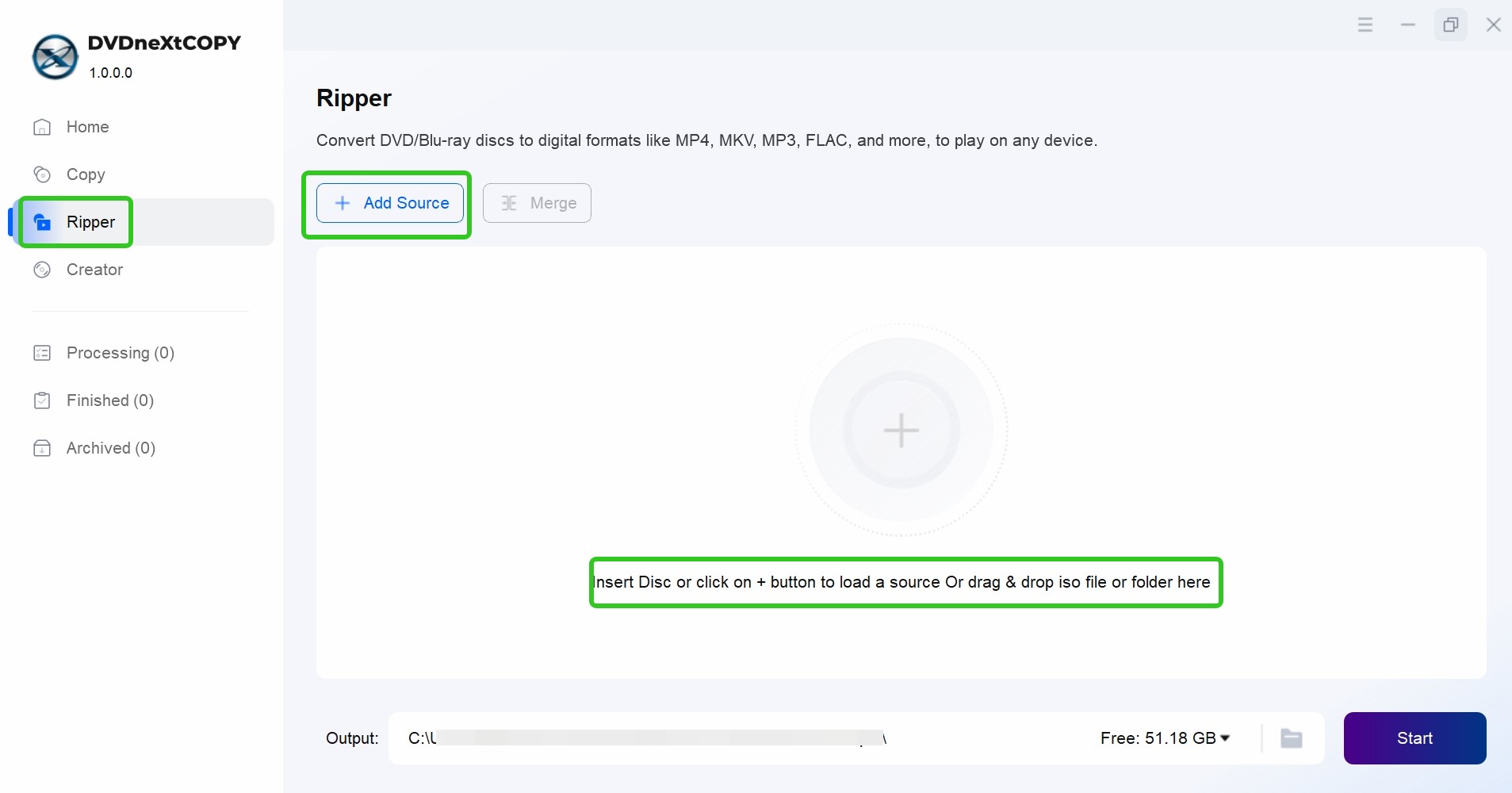
Step 2: Customize Your Output Videos
Choose an output format from Choose Other Profile. It offers over 1,000 output audio and video formats and hundreds of device presets, far beyond what WinX DVD Ripper provides.

Back to the interface, select audio and subtitle tracks. If you want to fine-tune the video and audio quality of your outputs, click Advanced Settings to set parameters. To customize the DVD content you want to rip, click Choose Other Titles and select chapters in the chapter range menu.

Step 3: Start DVD Ripping
Once the parameters are set, save the video to your hard disk or mobile phone. Use the Start button to rip your DVD.
FAQs
Q.1. Is WinX DVD Ripper safe?
Digiarty Software Inc. is a reputable company known for its reliable software solutions. When using WinX DVD Ripper, comply with local laws regarding DVD ripping, especially for copy-protected content. Avoid using the software for any commercial endeavors to stay within legal boundaries.
Q.2. What are the limitations of WinX DVD Ripper?
The official site provides two download options: WinX DVD Ripper (Free Edition) and WinX DVD Ripper Platinum. After installation, Windows users receive the Platinum version, while Mac users get the Mac edition. Both limit DVD ripping to the first five minutes.
Q.3. Is WinX DVD Ripper Platinum free?
No. It is the premium subscription-based version that costs $39.95 for the first year for the Premium License and $59.95 for a lifetime for the Ultimate License.
The Bottom Line
We've already put together a detailed and comprehensive review of WinX DVD Ripper, covering the differences between the free and paid versions, performance tests, feature breakdowns, and the hidden costs behind its powerful functions. For users who are looking for an alternative to WinX DVD Ripper, we also recommend DVDneXtCOPY DVD Ripper, which offers more stability and a richer feature set.
 DVDneXtCOPY DVD Ripper
DVDneXtCOPY DVD Ripper



