MakeMKV Key: Beta Keys, Lifetime Registration Codes & Troubleshooting
Summary: This clear, up-to-date guide answers all your MakeMKV key-related questions. You'll learn the difference between MakeMKV free beta keys and paid permanent registration codes, how to safely get the latest codes, and the right steps to take if your activation fails or you run into purchase problems. Moreover, this article gives you the knowledge to avoid common headaches and keep your disc backups running smoothly, and also introduces DVDneXtCOPY as a hassle-free, permanent alternative.
Table of Contents

When I first started digitizing my DVD library, I thought finding the right software would be the hardest part. After all, I didn't want to spend all that time only to end up with low-quality or corrupted files. It didn't take long for me to discover MakeMKV, a tool that, true to its name, lets you convert DVDs into high-quality MKV files. But simply downloading MakeMKV isn't enough. To actually use its full features, you'll need a registration key.
There are two types of keys for MakeMKV: a free beta key, which typically works for about 30 days, and a paid permanent key, which costs $60. But what's the real difference between them? How do you get and use each type? And more importantly, what should you do if your key stops working or expires? In this article, I'll answer all these questions and share my personal experience to help you avoid the common hassles, and find a smoother solution for your DVD backup needs.
⚠️Recent Instability Alert:
On August 1, 2025, the July MakeMKV beta key expired. This time, the expiration rendered users completely unable to use MakeMKV—including its DVD ripping functionality. For the following 12 days, the official site did not release a new beta key, leaving thousands of users unable to use the software unless they already had a permanent license. Many users who tried to purchase a lifetime (permanent) license during this time reported not receiving a registration key, receiving payment emails with the key field left blank, or encountering automatic refunds as the PayPro purchase portal was eventually disabled.
On August 13, 2025, a new beta key was finally released, restoring free functionality for users. Soon after, the official purchase page was back online.
Break Free from MakeMKV Key Hassles: A Lifetime Reliable Alternative
After dealing with more than one MakeMKV key scare and waiting through unpredictable update cycles, I realized I needed a tool that just worked: no code hunting, no anxiously counting down to the next beta release, and no sudden lockouts. That's when I found DVDneXtCOPY DVD Ripper, which has since become my go-to for hassle-free DVD backups. If you want to avoid these headaches, I recommend giving DVDneXtCOPY DVD Ripper a try before worrying about MakeMKV registration keys.
Let's be clear:
Compared to MakeMKV, DVDneXtCOPY DVD Ripper supports a wider range of DVDs, including both newer encrypted discs and older titles that MakeMKV sometimes struggles with. In my use, discs that failed on MakeMKV due to advanced copy protection were ripped smoothly by DVDneXtCOPY.
And speed? With GPU acceleration technology, DVDneXtCOPY converts DVDs noticeably faster than MakeMKV, saving me up to 70% processing time on a typical full-length movie. That extra efficiency really adds up when digitizing a big collection.
Here's what really sets DVDneXtCOPY DVD Ripper apart:
- Ongoing service and support: Regular software updates, helpful blog tutorials, responsive customer service, and continuous improvements, all ensuring your DVD solution always stays up to date.
- Wider input compatibility: Rips both commercial (encrypted) and home DVDs, including some that MakeMKV can't handle.
- Over 1,000 output formats: Not just lossless MKV, but 1,000+ output formats, including MP4, AVI, FLAC, MP3, and ready-made presets for phones, tablets, or media players (this makes advanced conversion simple, even for users who aren't computer experts).
- Protection removal: Handles even tough protections such as region codes, CSS, UOPs, RCE, and Sony ARccOS out of the box, so you're rarely stuck by new releases or region limitation.
- Selectable audio and subtitles: Preserves original audio and subtitles, plus gives you options to select audio tracks, and adjust, extract, or add your own subtitles.
- Built-in editing tools: Trim, merge, crop, rotate, adjust effects, add watermarks or external subtitles.
- Batch conversion: Rip multiple movies or episodes at once; perfect for large projects.
- Stable activation: No beta keys, no registration codes, no expirations, no waiting—get started instantly.
In my experience, switching to DVDneXtCOPY means I worry less about keys and compatibility, and focus more on preserving and enjoying my movie collection. The only downside is that it's available for Windows only. If you're on macOS or Linux, you'll still need MakeMKV with a registration code.
How to Rip DVD without MakeMKV Keys?
Step 1: Install and Launch the Program
Download and install DVDneXtCOPY DVD Ripper from the official download link below. Open the application and go directly to the Ripper module.
Step 2: Import Your Source File
Insert your DVD into your flash drive, and click Add Source to load the DVD into the software. Alternatively, if your source files are ISO image files or folders, simply frag and drop them onto the main workspace. Batch processing is supported if you want to handle several files together.
Step 3: Select Chapters, Audio, and Subtitles
After importing, choose which chapters or titles you want to convert. You can freely pick specific audio tracks and subtitles, or switch off subtitle tracks entirely via the Subtitle menu. To embed external subtitles, simply use the Add External Subtitle feature for custom options.
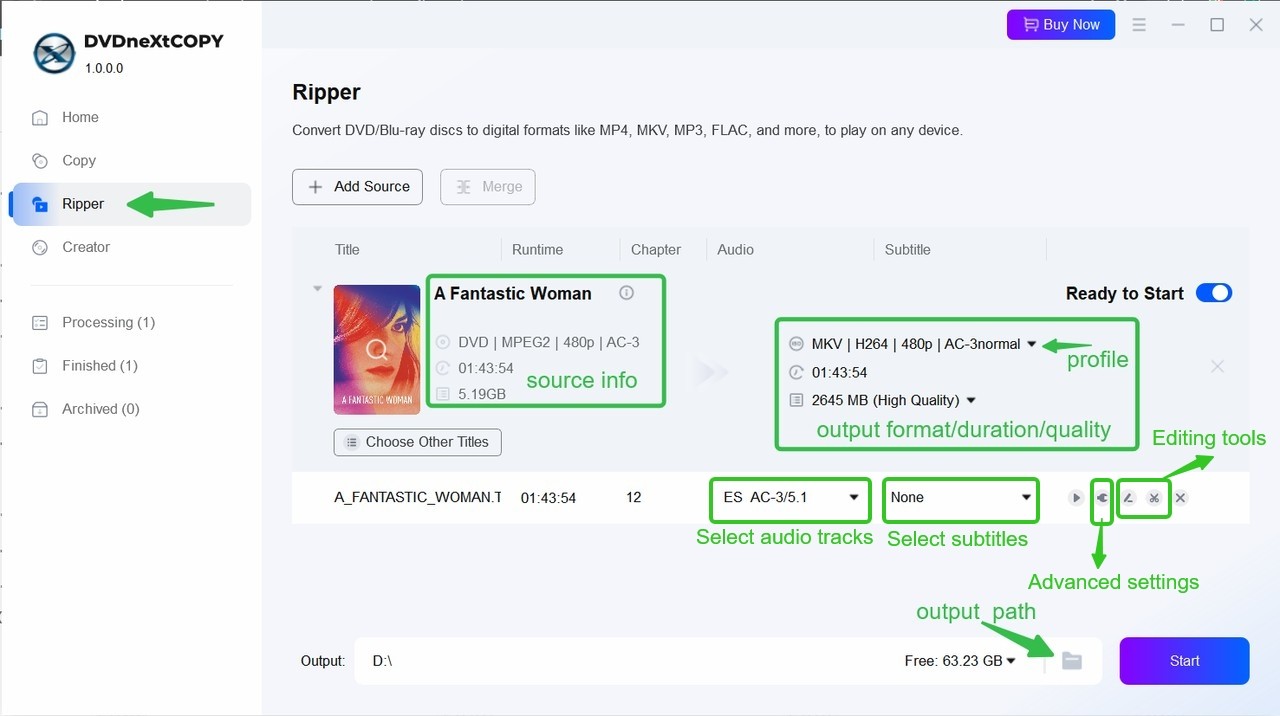
Step 4: Choose the Output Format
On the main interface, click the profile menu to open the dropdown where you'll find a range of video and audio formats. If your preferred format doesn't appear immediately, select Select Another Profile for an expanded list with more choices, including different encoding methods and resolution options. By clicking on the Device tab, you can also pick from hundreds of device-specific presets—great for ensuring optimal playback on smartphones, tablets, smart TVs, and more.
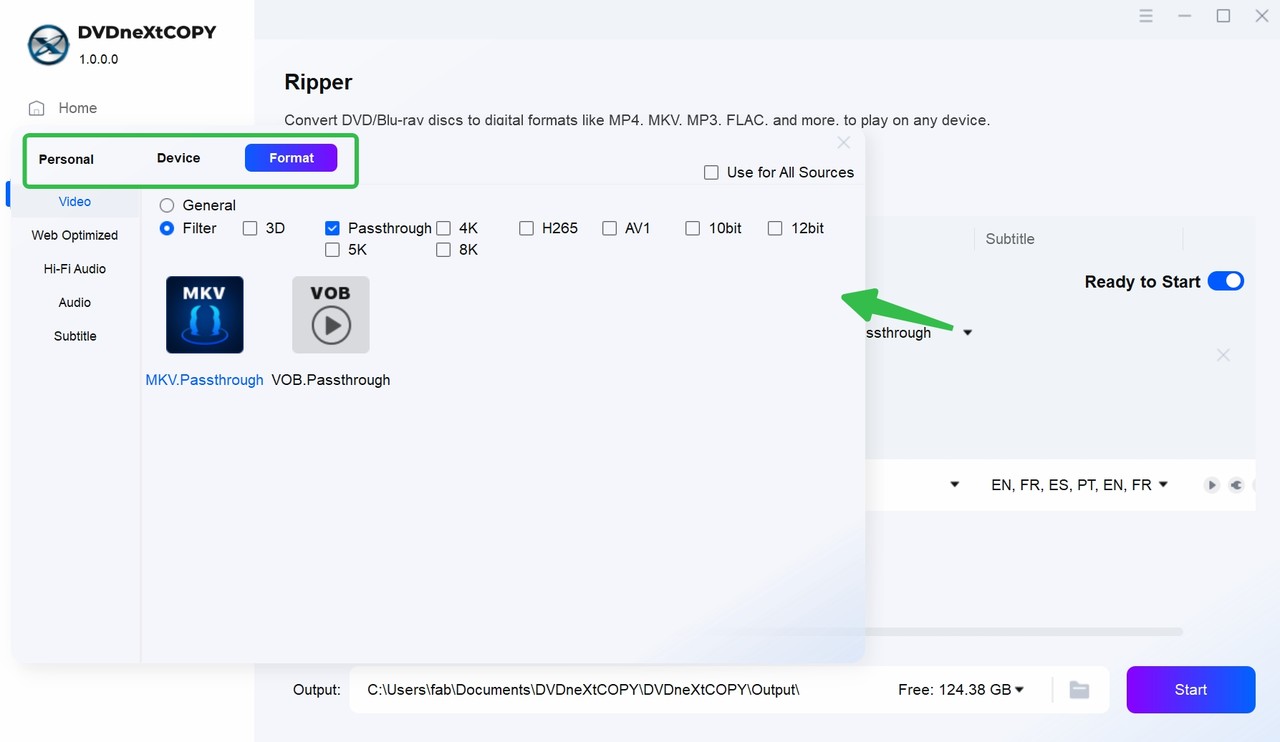
Step 5: Refine Output Settings
Click the Advanced Settings button to fine-tune parameters such as bitrate, frame rate, and output resolution. These settings let you balance file size with video quality before converting intuitively.
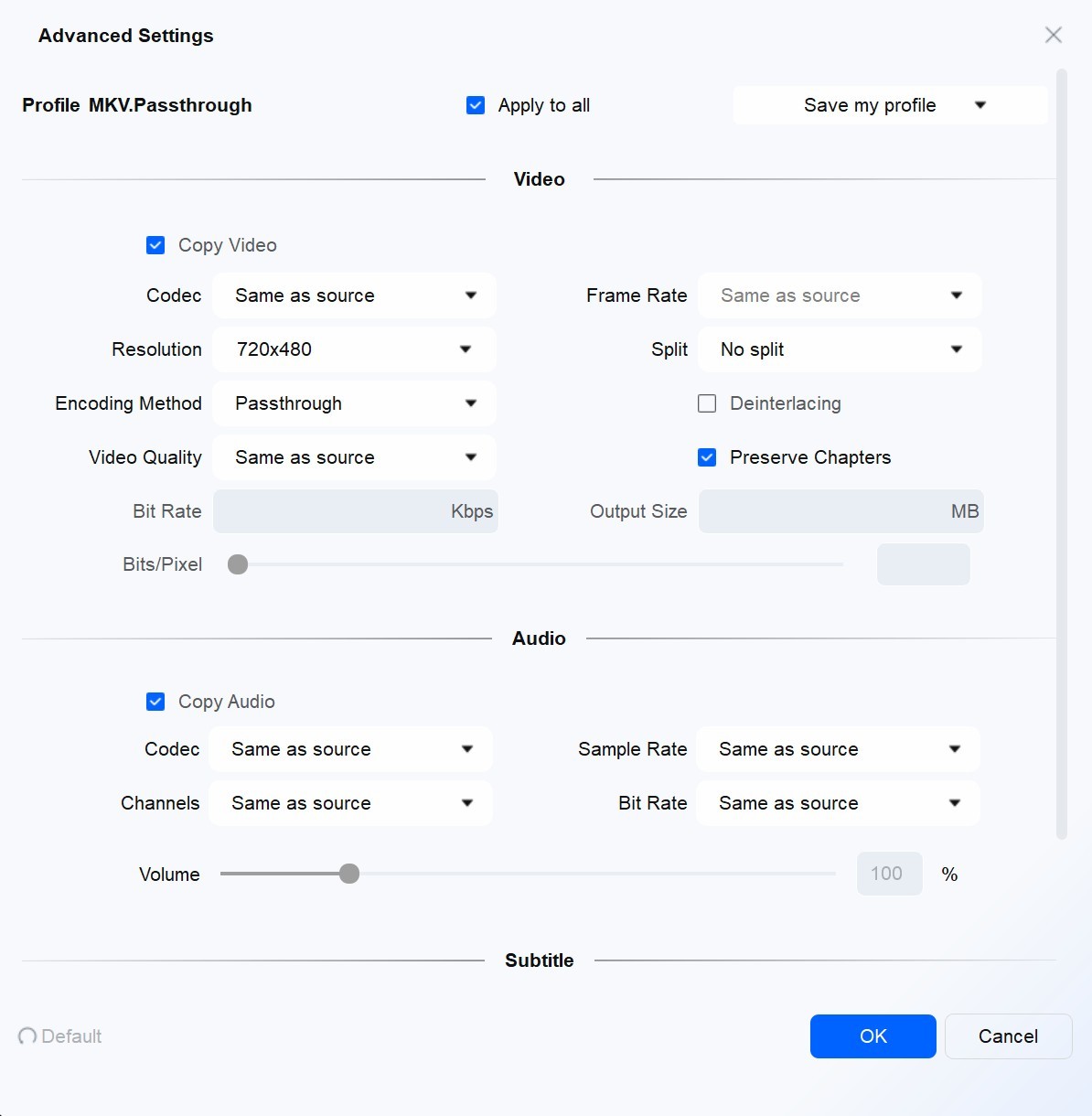
Step 6: Edit Your Video (optional)
Take advantage of the built-in editor to cut, merge, crop, rotate, or add on-screen text and image watermarks. You can also adjust volume or other video effects at this stage.
Step 7: Set Output Location and Start Conversion
At the bottom of the window, set your preferred folder for the finished digital files. When you're ready, press Start to begin the conversion. The software will process your disc and deliver high-quality digital videos to your chosen directory.
MakeMKV Beta Key: Everything You Need to Know
If you've looked into MakeMKV, you've probably noticed the recurring question on forums and help sites: "Where can I find the latest beta key?" That's because, unlike most software, MakeMKV uses a rolling free trial system based on what's called the "beta key." Here's how it actually works and what you need to watch out for as a user.
What is a Beta Key/Free Registration Code?
A MakeMKV beta key is a special code released by the official developers, allowing anyone to use all the features of MakeMKV for free and temporarily. Each beta key usually lasts for about 30 days. Once it expires, you'll need to visit the MakeMKV official forum or website to get the newly released key, enter it into the program, and unlock the functionality again; otherwise, you won't be able to access the Blu-ray ripping feature or more advanced decryption functions.
However, based on extensive user feedback, the release of the new free beta registration code isn't always timely. Sometimes you might have to wait more than ten days for the latest code to appear (as happened in August 2025, when users waited 12 days without a key). So if you choose a permanent free trial, be prepared that you may not be able to use it for a period of time every month.
How to Find the Latest Free Key Safely
Latest Beta Key: T-PuNYycrTTHW4QEOfhDrMuJMpojNqmY5CGuESAKXzHvwBvBcXhtsJLj4g6OAXd1zfzk (valid until the end of September 2025)
The latest official free beta key is always published directly on the MakeMKV forum. It's best to avoid third-party sites that promise "free keys"—most aren't trustworthy and some may deliver outdated or even malicious codes. Always double-check that you're getting the key from the official source.
How to Use the Free Registration Code
- Download and install MakeMKV. Launch the program.
- Copy the latest beta key registration code from the official forum.
- Go to "Help" > "Register" in the MakeMKV menu.
- Enter your beta key in the License key input box.
- The software should now be fully unlocked for the current trial period.
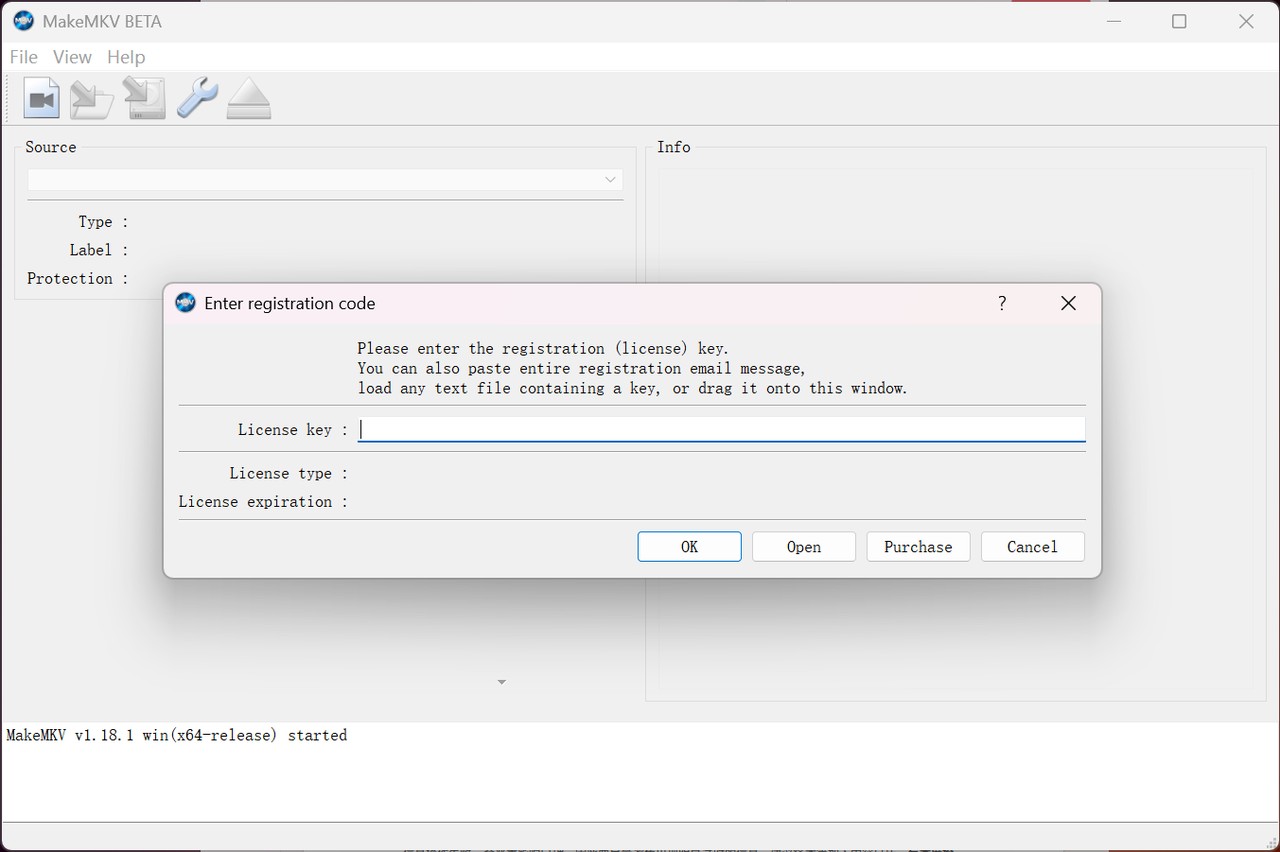
What to Do if Free MakeMKV Registration Key Doesn't Work?
Sometimes, entering the latest beta key doesn't seem to unlock MakeMKV. This could be due to an expired key, a typo, or occasional server-side issues. But according to my experiences and numerous user discussions in the official forum and on Reddit, there are several ways you can troubleshoot or temporarily resolve the problem:
Double-check for Typos:
Make sure you've pasted the beta registration code exactly, with no extra spaces before or after. Even a small mistake will cause the key to be rejected.
Restart MakeMKV After Entry:
Close the program fully and restart it after entering the new key. This simple step has fixed activation for many users.
Update to the Latest Version:
Sometimes, new MakeMKV beta codes only work with the newest version of MakeMKV. Download and install the latest version from the official website and try again.
Wait for a Fresh Key Release:
If the temporary registration code is still expired and no update is available, unfortunately, you may need to wait until a new key is officially posted. In the meantime, you can use other software, such as DVDNeXtCopy DVD Ripper, which also offers a free trial with more features.
Change Your System Date (Temporary Workaround):
Some users report success by setting their system clock back to a date when the previous beta key was still valid.
💻For Windows/macOS: Manually adjust your computer date to a past valid period.
💻For Linux: Use the terminal command sudo date --set="2025-07-15" (for example).
⚠️ Tip: Disconnect from the internet before launching MakeMKV with the changed date to prevent online checks.
⚠️ Caution: Use this workaround very carefully. Changing your system date can affect other programs, scheduled tasks, browser security, or even software licensing on your computer. Always remember to set your clock back to the correct current date after you're done, and consider disconnecting from the Internet while using MakeMKV in this mode to avoid additional issues.
Reinstall MakeMKV:
Uninstall the current version, reinstall the latest download, and apply the new beta key again. This may clear up persistent issues caused by older settings or files.
If You've Paid for a Permanent Key and Still Have Problems:
Check your spam/junk mail for the registration email.
If there's still no key, contact MakeMKV support or PayPro. Refunds may be processed automatically if no key is delivered, but this isn't always immediate.
MakeMKV Permanent Registration Code: Pros & Cons
For users looking to avoid the monthly quest for new beta keys, MakeMKV also offers a permanent key—sometimes called the lifetime, paid, or full license key. On paper, this seems like the ideal solution: pay once, and unlock unrestricted DVD/Blu-ray ripping for life. But how does it work in reality, and is it always the smooth, stress-free path it promises?
What is the Lifetime Key/Registration Code?
The MakeMKV permanent/lifetime key is a paid license (currently priced at $60) that's supposed to unlock all software features such as Blu-ray ripping and advanced decryption indefinitely. Once purchased, you receive a unique registration code via email, which you enter into the software to lift all trial or beta restrictions. There is no need to worry about expiring registration codes anymore.
How to Purchase and Use It?
How to buy: Go to the MakeMKV official purchase page (https://www.makemkv.com/buy/) and follow the payment instructions, usually through the PayPro portal.
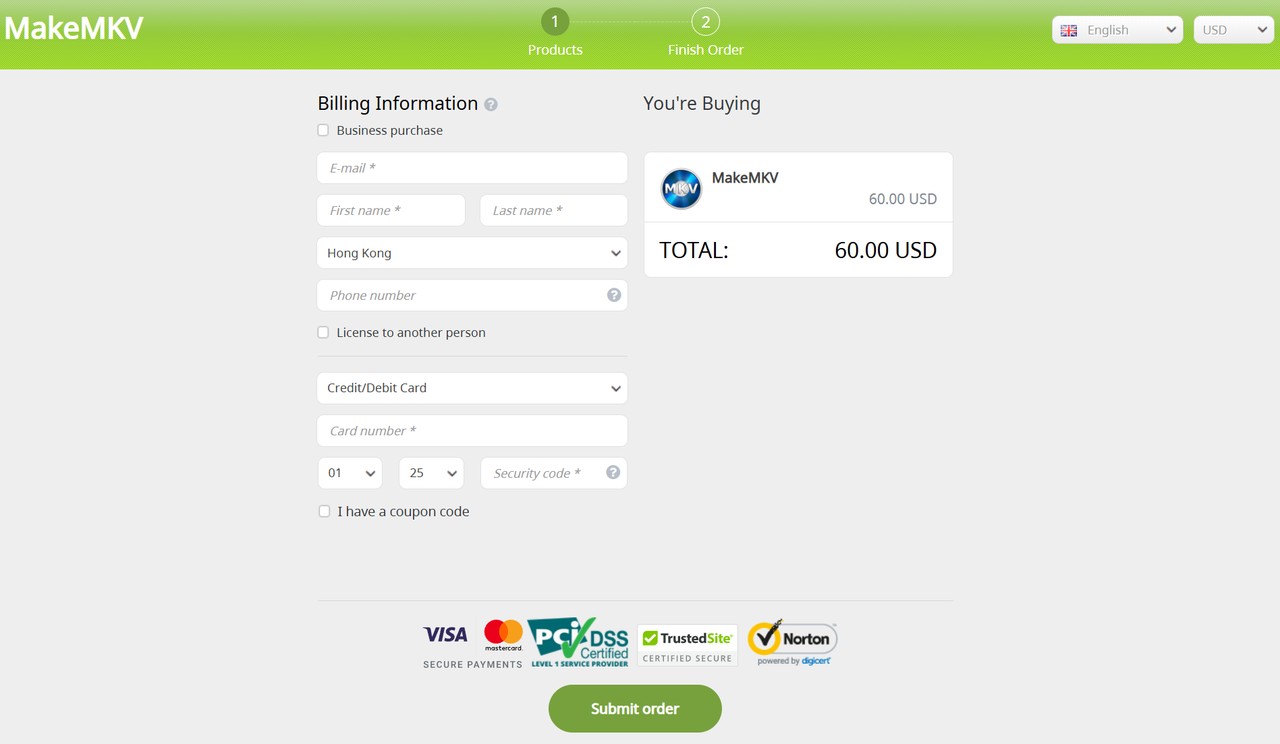
How to use: Once you receive your permanent registration key by email, open MakeMKV, navigate to "Help" > "Register," and paste in your new code. That's it—the software should now be fully licensed with no expiry.
Is Permanent License Key "Permanent"?
On August 14, 2025, MakeMKV's purchase page has been restored, and users can once again buy a permanent license through the official channel. The process remains straightforward: after payment, you should receive your permanent registration code by email, which is used to unlock all features of MakeMKV without the need for monthly beta codes. In this regard, it is truly permanent.
However, recurring issues have led many longtime users to question the overall reliability of this system. For example, from June 16 to 20, 2025, the MakeMKV official website became unexpectedly unavailable due to domain expiration, and for several days visitors saw only a generic parked-domain page, leaving users unable to access the latest beta key, make purchases, or even visit the homepage. While service was eventually restored, this outage, along with the August 2025 beta key expiration and slow update, has caused many in the community to doubt the practicality of relying on keys that can be delayed, expire, or suddenly become inaccessible.
In addition, Some users have reported delays in receiving the license email, such as keys arriving with a delay (sometimes a few hours, sometimes a week) or receiving payment confirmations with a blank or missing registration code.
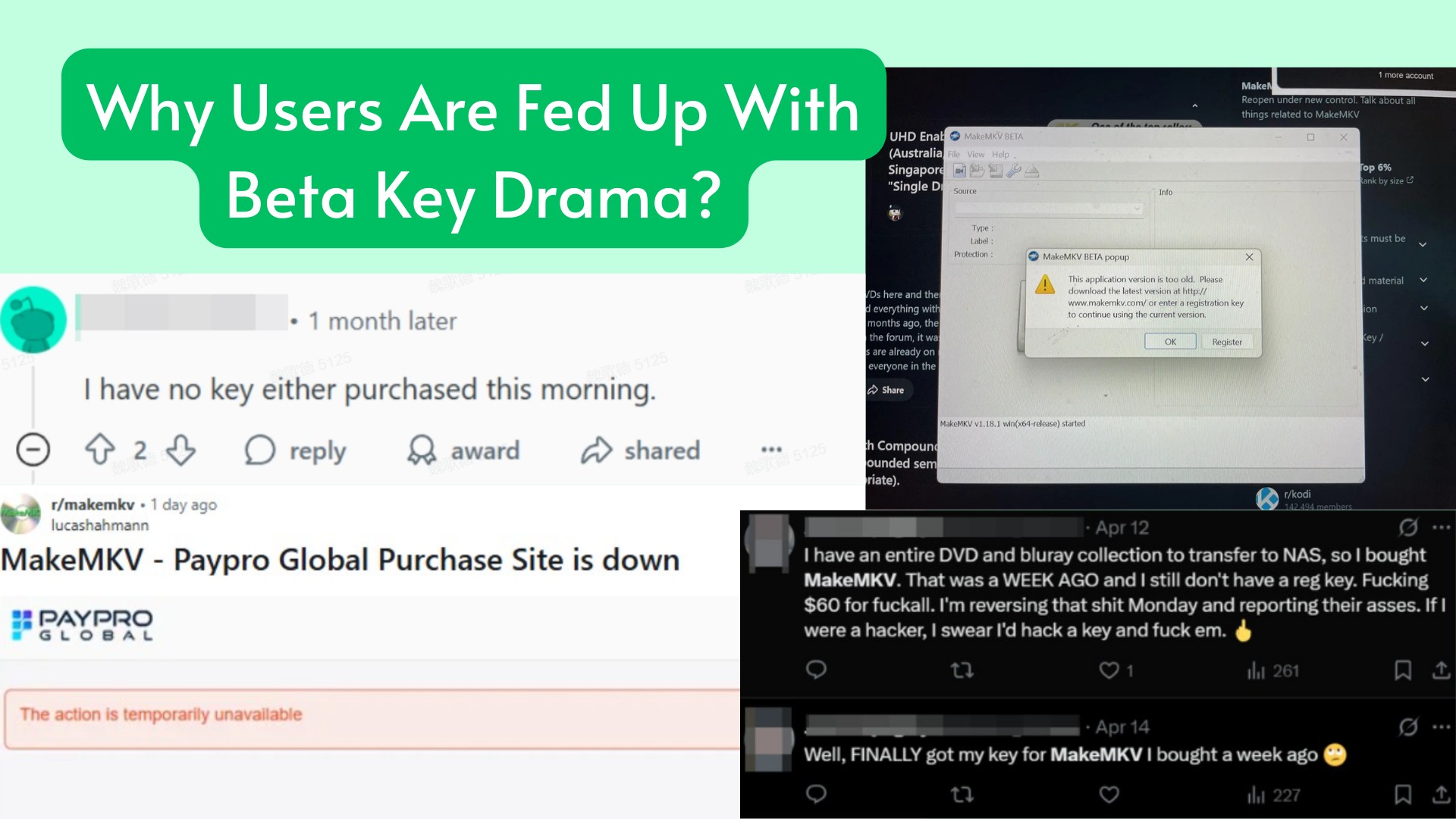
If you experience difficulties obtaining your key, or if you prefer a DVD ripping solution that does not depend on consistent website access or license delivery, alternatives like DVDneXtCOPY DVD Ripper may be worth considering.
Do You Need MakeMKV Keys? Best Alternative Compared
While MakeMKV remains a popular free tool, especially for those who only need MKV output or are comfortable tracking down beta keys, DVDneXtCOPY DVD Ripper offers significantly broader format support, enhanced editing features, and greater reliability for users who want a smooth, "set-and-forget" DVD ripping experience. With routine updates, robust customer service, and support for both commercial and home discs, it's especially well-suited for anyone looking to digitize large collections or who values consistent long-term access.
| Feature | DVDneXtCOPY DVD Ripper | MakeMKV |
| Platform | Windows | Windows, Mac, Linux |
| Copy Protection Removal | Yes (up-to-date, automatic) | Basic (some recent/new discs/DRM may not be supported) |
| Output File Formats | 1,000+ (MKV, MP4, AVI, FLAC, etc.) | MKV only |
| Audio & Subtitle Handling | Selectable Audio & Extractable, Customizable subtitles | Selectable Audio & Subtitles |
| Built-in Editing Tools | Trim, merge, crop, rotate, filters, add subtitle/watermark | Not available |
| Batch Conversion | Yes | Partial (multi-title manual) |
| License Reliability | No expiry, no recurring reactivation | Periodic beta key expiration, purchase sometimes delayed/disrupted |
| Customer Support | Responsive email & online help guides, regular blog updates | Forum-based, developer direct |
| Software Updates | Frequent, with prompt fixes and improvements | Updates available, but beta reliability may vary |
| Price | Paid with free trial | Free (with beta key) or $60 permanent key |
FAQs
What is the difference between a MakeMKV beta key and a lifetime registration key?
A MakeMKV beta key is a free temporary activation code, officially released by the MakeMKV team, and typically valid for about 30 days. Anyone can use the current beta key to unlock all software features during its period of validity, but must manually update to the new key when the old one expires. A lifetime registration key (also known as a permanent key) is a paid license, which removes all time limitations. Most importantly, only the registered version offers unlimited access to Blu-ray ripping; while the free (beta) version always supports DVD conversion, Blu-ray functionality is officially available only to paid users once the beta phase ends.
Is MakeMKV still free?
Yes, MakeMKV remains free to use as long as you keep updating it with the latest official beta key, which is usually released on the MakeMKV forum or website. This free beta arrangement has been ongoing for years, but sometimes users experience service interruptions if a new key isn't released promptly. For users who want continuous, key-free access, a paid permanent license is available.
Is MakeMKV safe to use and buy?
MakeMKV is considered safe and legitimate if you download it from the official website. It does not contain malware, and the software is widely used and reviewed positively by both the community and tech sites. That said, in some recent incidents, users reported trouble after purchasing a license such as delayed or missing registration keys mainly during periods of site outage or payment channel closure in 2025. Generally, when the site and payment portals are fully operational, buying is safe.
Can MakeMKV rip copy-protected DVDs?
MakeMKV is specifically designed to decode and rip many types of copy-protected DVDs and Blu-ray discs, including some that use region codes or other encryption schemes. However, it does not support absolutely every type of protection—support may be limited for newer or more advanced DRM systems.
Conclusion
Navigating the world of MakeMKV free codes can feel like a never-ending quest—between tracking down the latest beta key, dealing with permanent license uncertainties, and coping with the occasional website outage, even experienced users can find themselves frustrated. While MakeMKV has its strengths, its reliance on free keys and periodic instability has led many to seek out more seamless solutions. If you're looking for hassle-free, reliable MakeMKV alternatives that keeps up with your needs, tools like DVDneXtCOPY DVD Ripper deliver robust features and dependable support. In the end, your time is better spent enjoying your movie collection, not troubleshooting software keys.
 DVDneXtCOPY DVD Ripper
DVDneXtCOPY DVD Ripper



